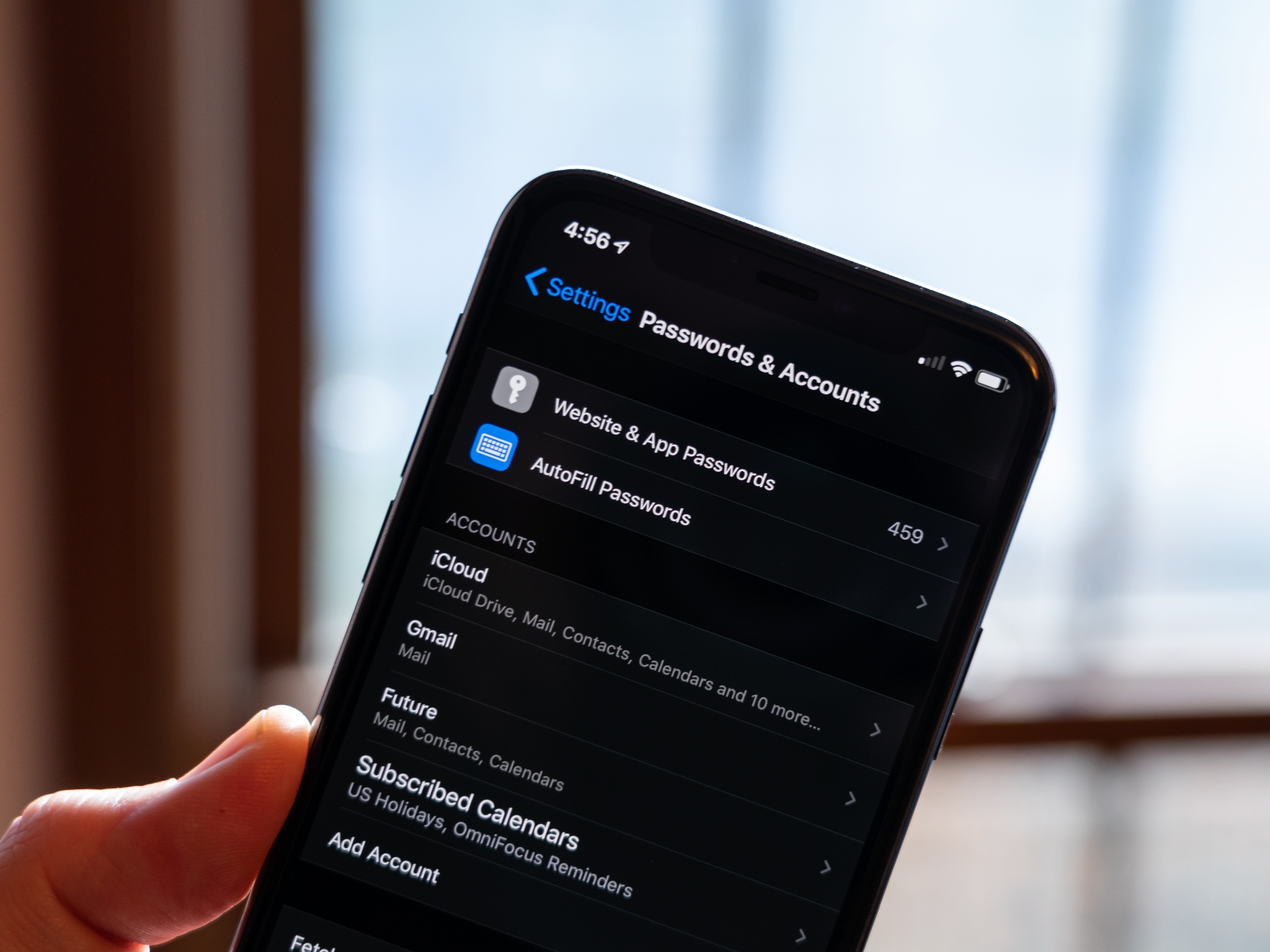 Source: iMore/Joseph Keller
Source: iMore/Joseph Keller
When Apple released iOS 15, it brought us many cool new features like Focus, a new Safari design and tools, Live Text, and more. But as a whole, iOS 15 felt more like streamlining what came before it, rather than being a big breakthrough release.
However, Apple dropped the iOS 15.4 developer and public beta and it’s packing in a lot of big new features. One of these is the ability to add notes to your passwords saved in iCloud Keychain. This should help make it easier for you to remember your various online accounts, and if there’s something important about it, you can make a note of it!
Here’s how to add notes to your passwords on iPhone and iPad.
What is iCloud Keychain?
When it comes to online security, it’s best to use a good password manager. But if you don’t want to pay for a password manager, then you can make use of Apple’s own solution that is built into every iPhone, iPad, and Mac: iCloud Keychain. As long as you have an iCloud account, then you can access iCloud Keychain.
When you use iCloud Keychain, you can create and store logins and passwords in Safari, as well as credit card details and other personal information. iCloud Keychain can also help you generate strong and secure randomly-generated passwords in Safari too, which is always recommended.
Once you use iCloud Keychain for all of your passwords, then you can access them from the Settings app, with Touch ID or Face ID for security.
Apple occasionally offers updates to iOS, iPadOS, watchOS, tvOS, and macOS as closed developer previews or public betas. While the betas contain new features, they also contain pre-release bugs that can prevent the normal use of your iPhone, iPad, Apple Watch, Apple TV, or Mac, and are not intended for everyday use on a primary device. That’s why we strongly recommend staying away from developer previews unless you need them for software development, and using the public betas with caution. If you depend on your devices, wait for the final release.
How to add a note to a password
It’s easy to add a note to a specific saved password in your iCloud Keychain. Please note that this is still a beta feature, so you will need to be running the iOS 15.4 beta on your favorite iPhone or best iPad.
- Launch Settings on your iPhone or iPad.
- Scroll down and tap Passwords.
-
Authenticate with Face ID, Touch ID, or a passcode.
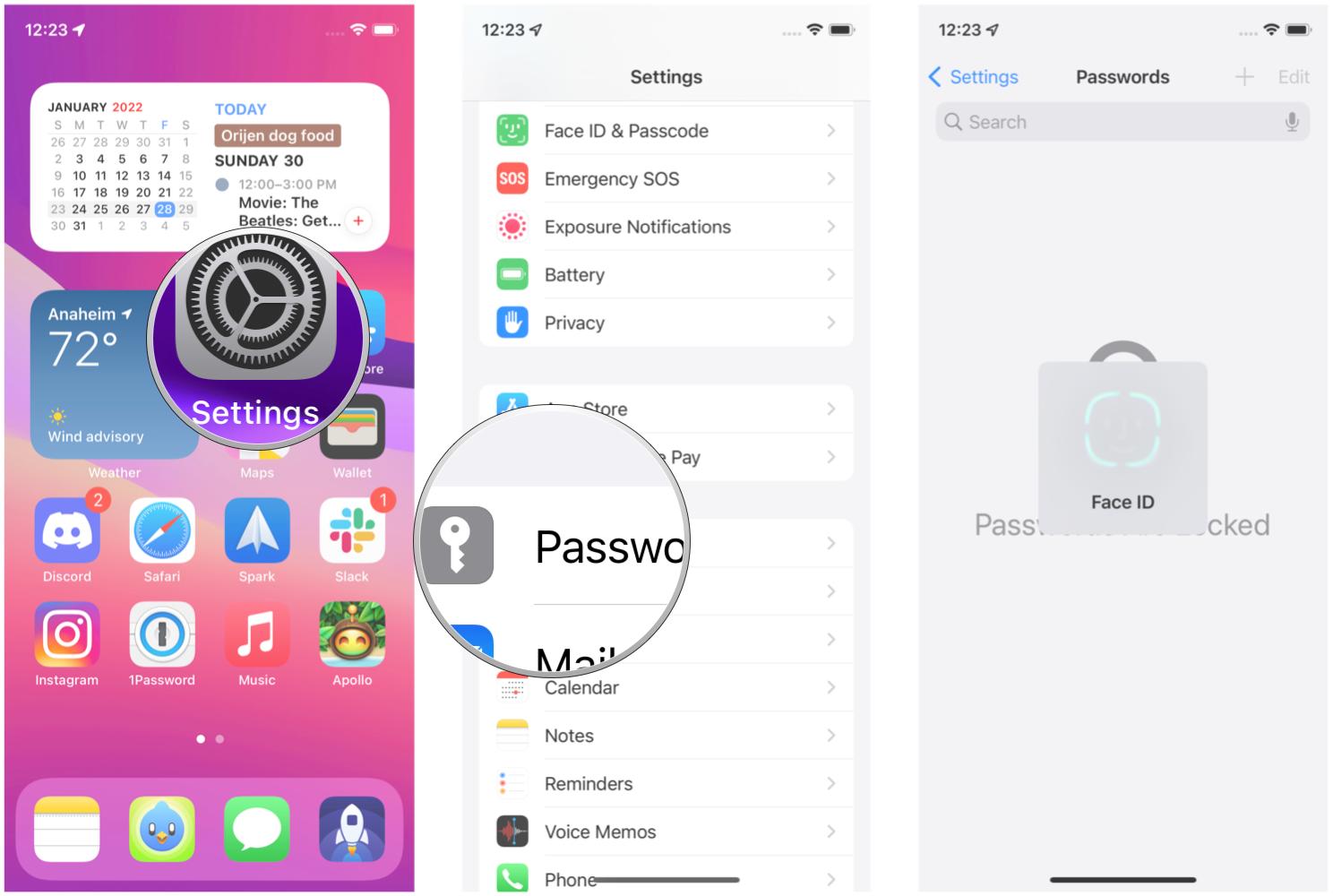
Source: iMore
- Tap a password that you want to add a note to.
- Tap Add Notes.
- Type out your note.
-
Tap Done to save.
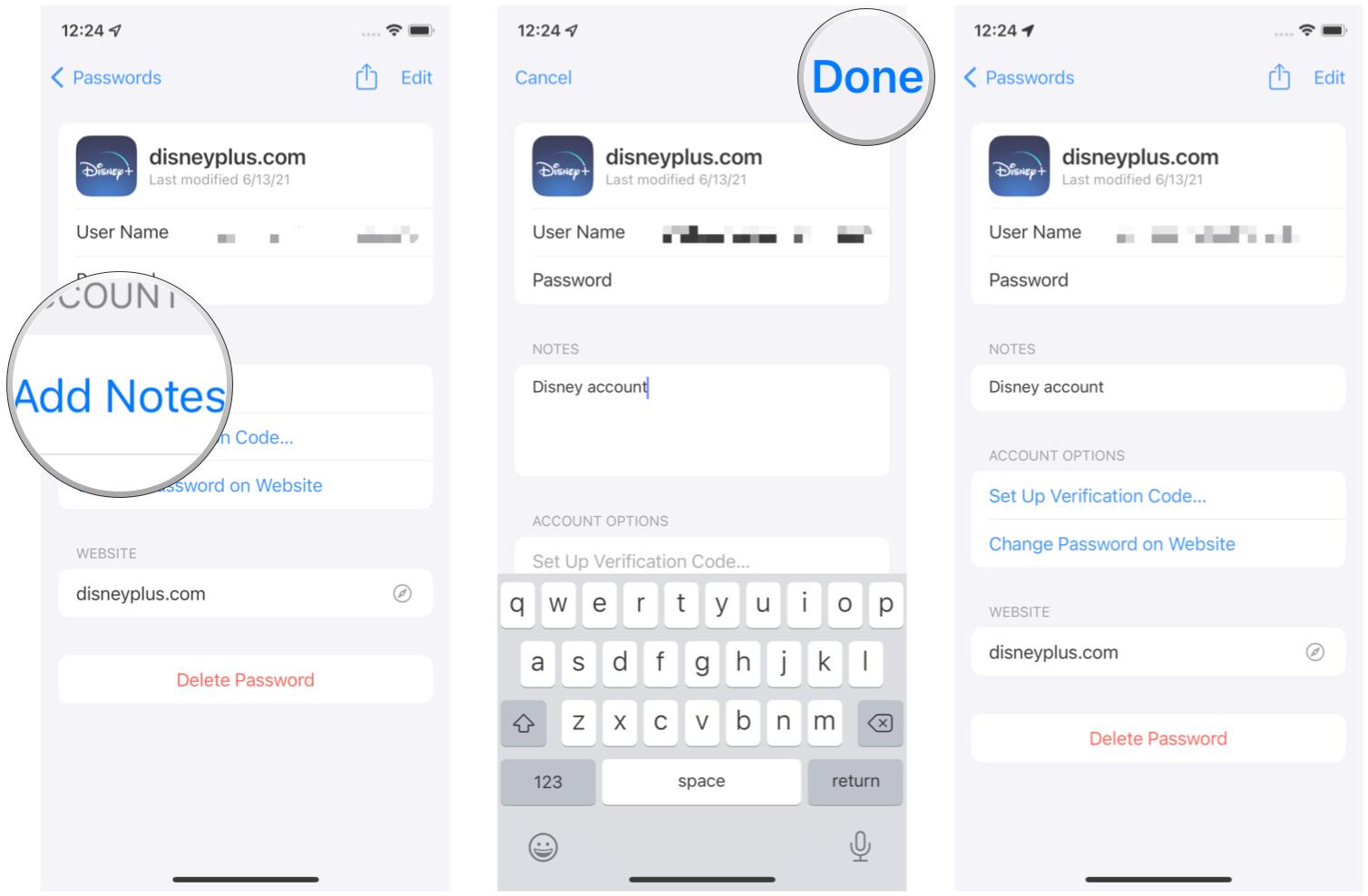
Source: iMore
Now when you look at your iCloud Keychain passwords, you will see your notes right away when viewing them.
Keep your passwords secure!
While iCloud Keychain isn’t the best password manager for some, it’s free and already baked in to iOS itself, so there’s no reason to not use it, even if it’s a backup. Now having the ability to add notes should make it even more useful.
We may earn a commission for purchases using our links. Learn more.
Source link
www.imore.com
Christine Chan