
We are testing a potential popular hit from a brand new to Russia.
first look
The first thing you notice when you take the laptop out of the box is how light and compact it is. The device weighs around two kilograms – an excellent result, especially if you remember that we are not looking at some ultrabook, but quite a competent gaming machine. The gadget turned out to be also slender: the thickness of the case does not exceed 23.9 mm, and at the thinnest point it is only 19 mm.

The modest dimensions of the device did not prevent Thunderobot engineers from fitting a full set of inputs and outputs in it: a pair of USB 3.1 Type-A, one universal USB-C (it combines USB 3.2 of the second generation, DisplayPort and HDMI mini), full-size HDMI, 3.5- mm headset jack, card reader (supporting SD, SDHC, SDXC, MMC), Kensington Lock and Gigabit RJ-45. In a thin case, there was a place for Wi-Fi 802.11 b / g / n / ac and Bluetooth 5.0 modules, as well as a good 4550 mAh battery. The laptop does not set autonomy records, but you can safely count on three to four hours without connecting to a power outlet in office mode.
The case itself is made of simple but high-quality plastic. All parts fit well, nothing bends or creaks. And yes, the car looks great. This is the merit of a stylish logo, chopped body shapes and minimalist illumination of the top cover. It is felt that the name Lightsaber was given to her for a reason: outwardly, the laptop really resembles a space dreadnought from Star Wars. Fortunately, not too much – the device does not scream about its gaming essence, but rather delicately reports. And this is definitely good: Thunderobot will look harmonious both at a LAN party and at a business presentation.


The Air 911 D is generally in order with heat dissipation. The keyboard even under load does not heat up above 50 degrees. In office mode, the cooling system is almost silent. During games, when the coolers are running at full speed, the noise becomes noticeable (unfortunately, there are no silent gaming laptops in the world), but it does not go beyond the bounds of decency. At the same time, the temperature of the processor and video card does not exceed 75-77 degrees – a worthy result.
Hardware and performance
The cold disposition of the laptop is due not only to a successful cooling system, but also to energy-efficient components. Under the hood of the Air 911 D is an Intel Core i5-11260H with Hyper-Threading support. Six cores and 12 threads provide good performance in games and utilities, but more importantly, the TDP of the stone does not exceed 45W at an operating clock speed of 2.6GHz. Under load, the latter rises to 4.4 GHz. The processor is equipped with an economical integrated graphics core Intel UHD Graphics 630. For casual games, surfing the Internet and office applications, it will do, but it’s better to play seriously with discrete graphics.

The main graphics subsystem is represented by NVIDIA GeForce GTX 1650 with 4 GB of video memory and a 128-bit bus – far from the most powerful solution to date. However, in terms of price, performance and energy consumption, it is still one of the best on the market. This is also shown by tests, but about them a little later.
The processor and video card are accompanied by 8 GB of fast DDR4 RAM with a clock frequency of 3200 MHz. I would like more, but practice shows that in most tasks the lack of RAM is not felt at all. Freezes due to lack of RAM are very rare and only in heavy games. Moreover, the amount of memory can be easily expanded. The fact is that the 911 Air D motherboard has two slots for RAM, but only one is occupied. That is, if suddenly the soul asks for an upgrade, it is enough just to set the second bar. Comfortable.

Similarly – literally in a couple of movements – you can install a 2.5-inch SSD. This, most likely, will not be superfluous: out of the box, an NVMe solid-state drive with a capacity of only 256 GB is responsible for long-term storage. By the way, it can also be easily replaced with something more spacious. A simple and affordable upgrade is generally one of the main advantages of Thunderobot. However, with most tasks, the laptop does an excellent job in the basic configuration.
Not to say that all games were flying on ultras. However, a comfortable 40-50 FPS on medium and high settings in most AAA hits, like GTA V, God of War or Metro Exodus, is definitely provided to you. Session MMOs, like Dota 2 or CS:GO, feel even better and give out from 60 frames per second at maximum speeds. In principle, for a monitor with a refresh rate of 60 Hz, more is not needed.
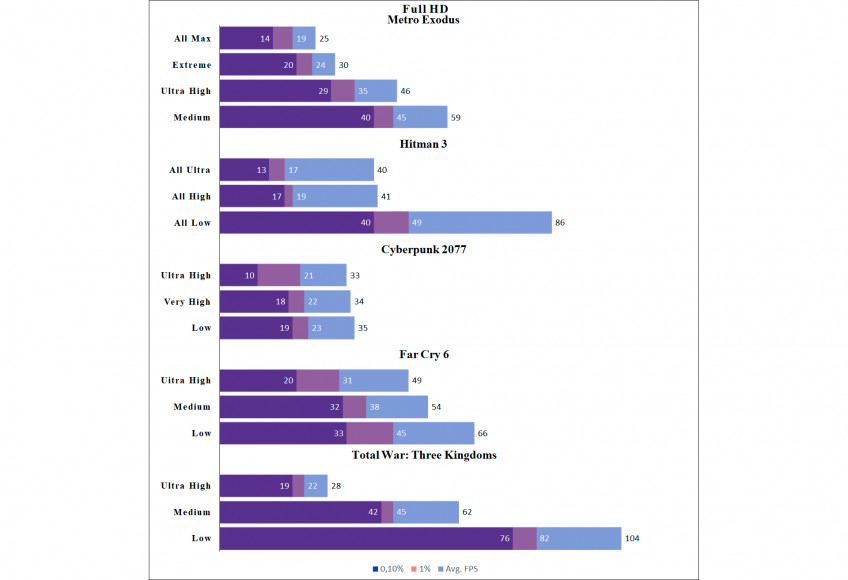
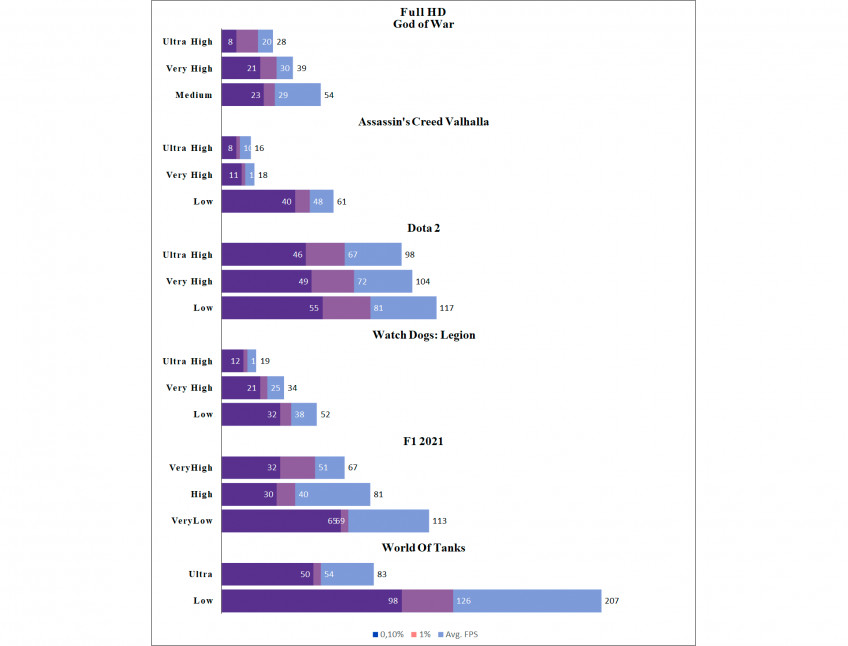
Although the 15.6-inch display of the Air 911 D cannot boast of an outstanding hertz, it provides excellent viewing angles. The matrix manufacturer, AU Optronics, calls it AHVA (Advanced Hyper Viewing Angle). The resolution is 1920×1080 pixels, the response time is 4ms, the brightness is about 300 nits, the contrast ratio is up to 1400:1, and the color gamut is 97% sRGB. The picture looks juicy, the colors are natural, and the black is almost real black. Best of all, such a screen is suitable for entertainment, but it is also quite suitable for working with graphics, albeit with a stretch. Unfortunately, opening the screen more than 45 degrees will not work. It also fails the “Apple test” due to tight hinges: you can’t lift it with one finger. But during operation, nothing dangles and does not shake.
Finally, the sound didn’t disappoint either. Just do not place high hopes on the built-in speakers: they sound quiet and inexpressive. However, with good headphones, Nahimic 3D Audio technology can surprise. Even a child will figure it out in the preinstalled software, but at the same time there is everything you need, from volume stabilization to an intelligent equalizer. Although the most important feature for the player is, of course, surround sound. With it, you can not only enjoy music and movies, but also navigate 3D action games by ear. And if you do not trust your own ears, use the built-in radar, which automatically shows you which direction the sound is coming from. Cheating, of course, but in shooters it helps a lot.

Outcome
In sum, it turns out a very worthy device. Yes, there is something to cling to here. For example, the Caps Lock key for some reason was deprived of an LED: instead of a light on the button, the image of the lock is displayed directly on the screen. The webcam could be better: 720p at 30 FPS is mediocre. The operating system needs to be installed separately: 911 Air D comes without an OS. But at a price of 74,990 rubles, this is nothing more than nitpicking.

Source link
www.igromania.ru
Кирилл Никифоров