
If you use Snapchat regularly and have lots of friends, display names can quickly become a mess. While some people use their regular names like good social citizens, others feel the need to change them to non-descriptive nicknames that can create confusion over who is actually sending you a snap. If you prefer order in your Snapchat universe, you can easily override their chosen display name in favor of one of your own creation. Here’s how!
How to change the display name for one of your Snapchat friends
- Launch Snapchat from your Home screen.
- Tap the conversations tab.
- Tap the friend’s name you want to change.
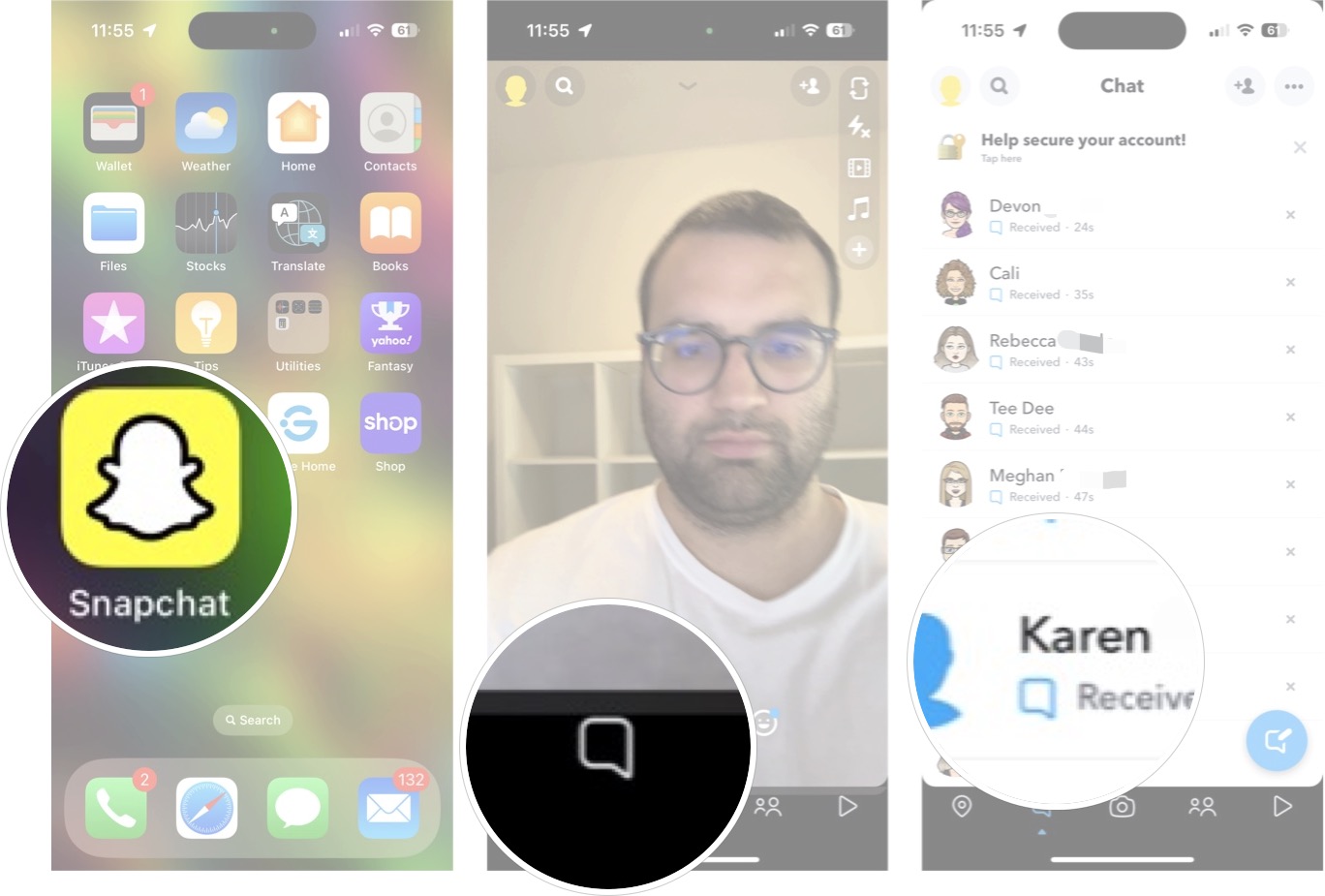
- Tap the friend’s name at the top of the conversation.
- Tap the friend’s name on the profile screen.
- Enter a new display name.
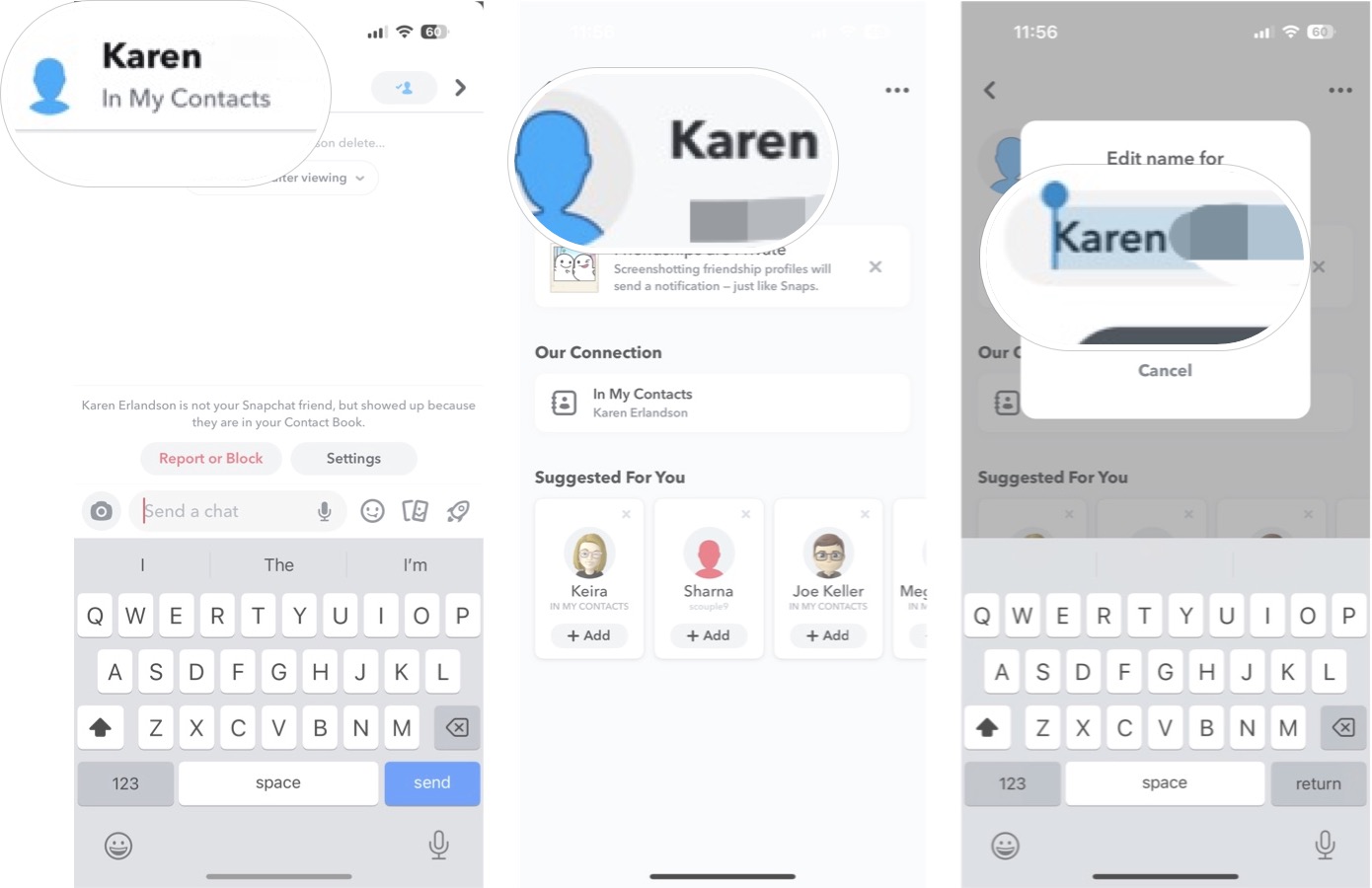
Changing your username is a bit harder
While you can change your display name and your friend’s display name any time you want, changing your username is a little more complicated.
Snapchat just introduced the option this year (opens in new tab), but the ability has some heavy restrictions. You’ll only be able to change your username once per year, and you won’t be able to go back to one that was used in the past — either by you or someone else.
To do it, Snapchat laid out the steps as follows:
“Tap the gear icon, then “Username,” and select “Change Username.” Changing a username won’t impact your contacts, Snap code, Snap Score, or memories.”
So if you want to change your username, make sure you’re okay leaving your old one behind forever, because you’ll never be able to get it back.